- Sign in to Google Ad Manager.
- Click Admin > Global settings > Network settings.
- Enable API access from Network setting section and Click Add a service account user button .
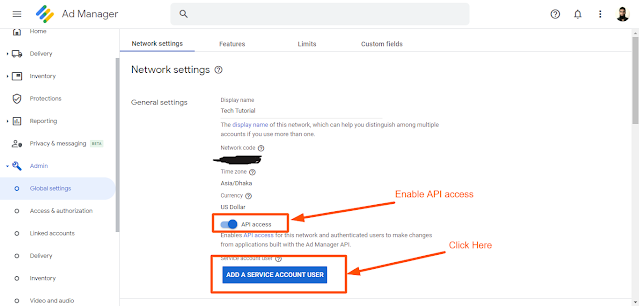
- Enter information for the new service account user, using the email address that you generated through the Google Developers Console.
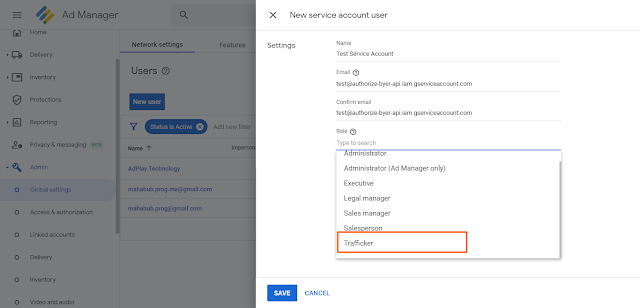
- Click Save.
