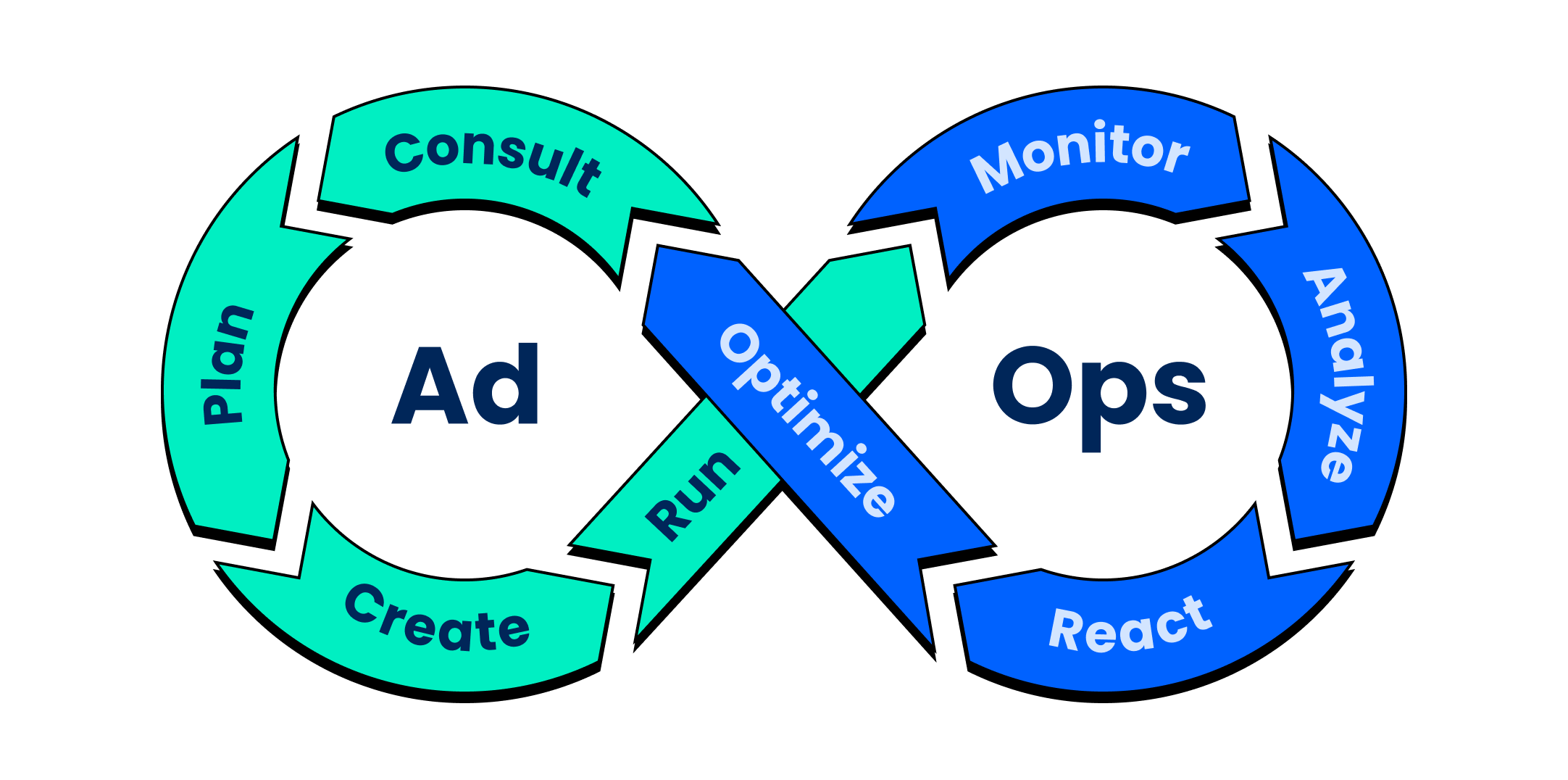To connect Campaign Manager 360 (CM360) with Display & Video 360 (DV360), follow these steps:
- Share Floodlight Configuration: In CM360, ask an account admin to share the Floodlight configuration with your DV360 partner1.
- Create a New Advertiser in DV360:
- Go to DV360 and create a new advertiser.
- In the “Ad server and attribution” section, select Campaign Manager 360 and third-party ad servers.
- Choose the Floodlight group shared from your CM360 advertiser1.
- Sync Sites and Creatives:
- Decide whether to use existing CM360 sites or create a new one.
- If you don’t have an existing site, select “Automatically create a linked Campaign Manager 360 site for me.”
- If you have an existing site, select "Add my own Campaign Manager 360 sites"1.
- Wait for Sync: It can take up to 24 hours for placements, creatives, and tracking ads to show up in DV3601.