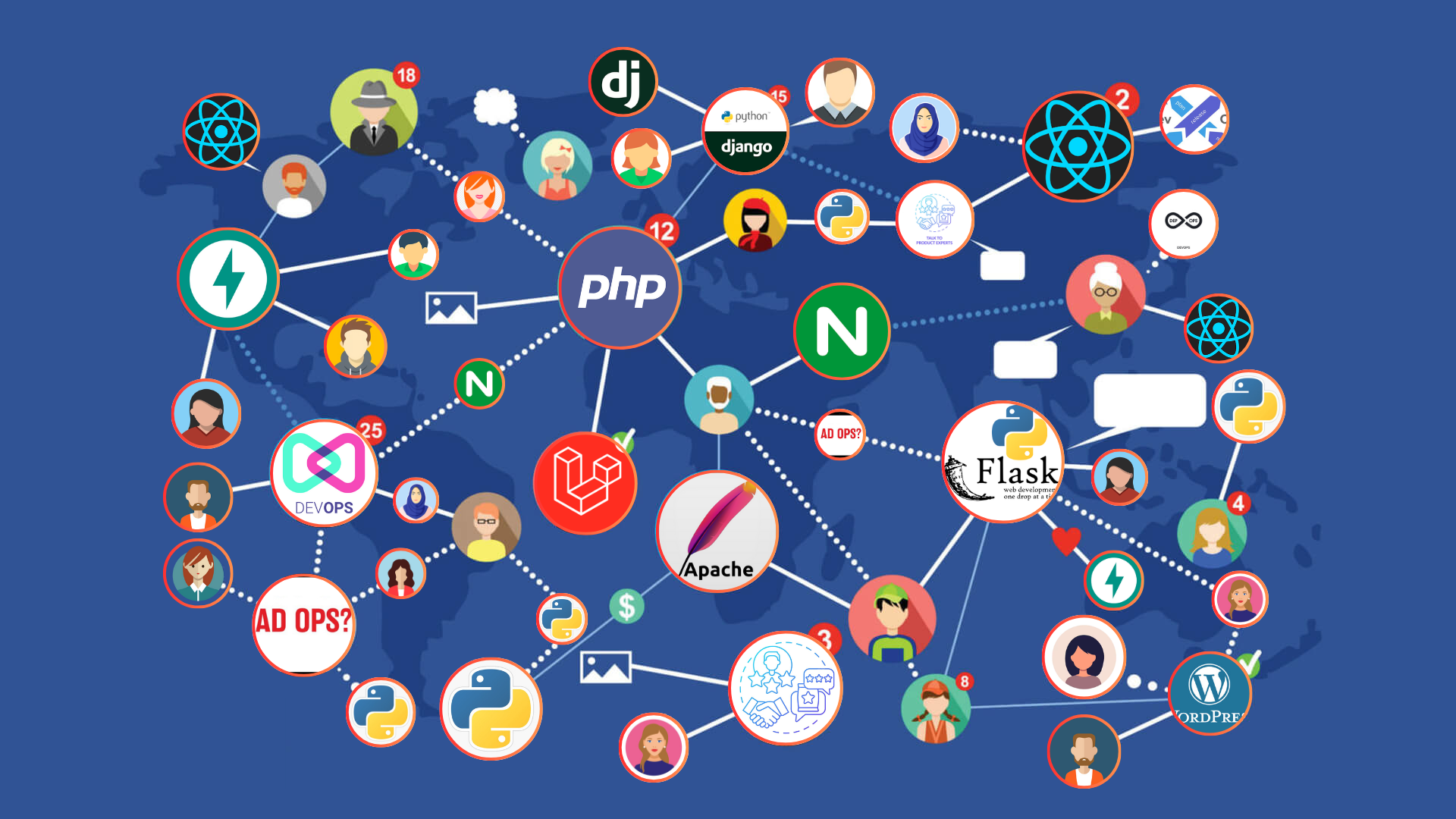
Installing for just PDF's is as easy as (probably best within a virtual environment);
pip install reportlab
For reportlab >4.0.4 if generating bitmaps make sure to add the PyCairo extension:
pip install "reportlab[pycairo]"
Install xhtml2pdf is a HTML to PDF converter using Python, the ReportLab Toolkit, html5lib and pypdf. It supports HTML5 and CSS 2.1 (and some of CSS 3). It is completely written in pure Python, so it is platform independent.
pip install xhtml2pdf
Install html5lib is a pure-python library for parsing HTML
pip install html5lib
Install pypdf is a free and open-source pure-python PDF library
pip install pypdf
Then define a function for pdf generate.
import cStringIO as StringIO
from xhtml2pdf import pisa
from django.template.loader import get_template
from django.template import Context
from django.http import HttpResponse
from cgi import escape
def render_to_pdf(template_src, context_dict):
template = get_template(template_src)
context = Context(context_dict)
html = template.render(context)
result = StringIO.StringIO()
pdf = pisa.pisaDocument(StringIO.StringIO(html.encode("ISO-8859-1")), result)
if not pdf.err:
return HttpResponse(result.getvalue(), content_type='application/pdf')
return HttpResponse('We had some errors<pre>%s</pre>' % escape(html))Crate a template
<!DOCTYPE HTML PUBLIC "-//W3C//DTD HTML 4.01 Transitional//EN" "http://www.w3.org/TR/html4/loose.dtd">
<html>
<head>
<title>My Title</title>
<style type="text/css">
@page {
size: {{ pagesize }};
margin: 1cm;
@frame footer {
-pdf-frame-content: footerContent;
bottom: 0cm;
margin-left: 9cm;
margin-right: 9cm;
height: 1cm;
}
}
</style>
</head>
<body>
<div>
{% for item in mylist %}
RENDER MY CONTENT
{% endfor %}
</div>
<div id="footerContent">
{%block page_foot%}
Page <pdf:pagenumber>
{%endblock%}
</div>
</body>
</html>Create pdf using above function and template -
def myview(request):
#Retrieve data or whatever you need
return render_to_pdf(
'mytemplate.html',
{
'pagesize':'A4',
'mylist': results,
}
)