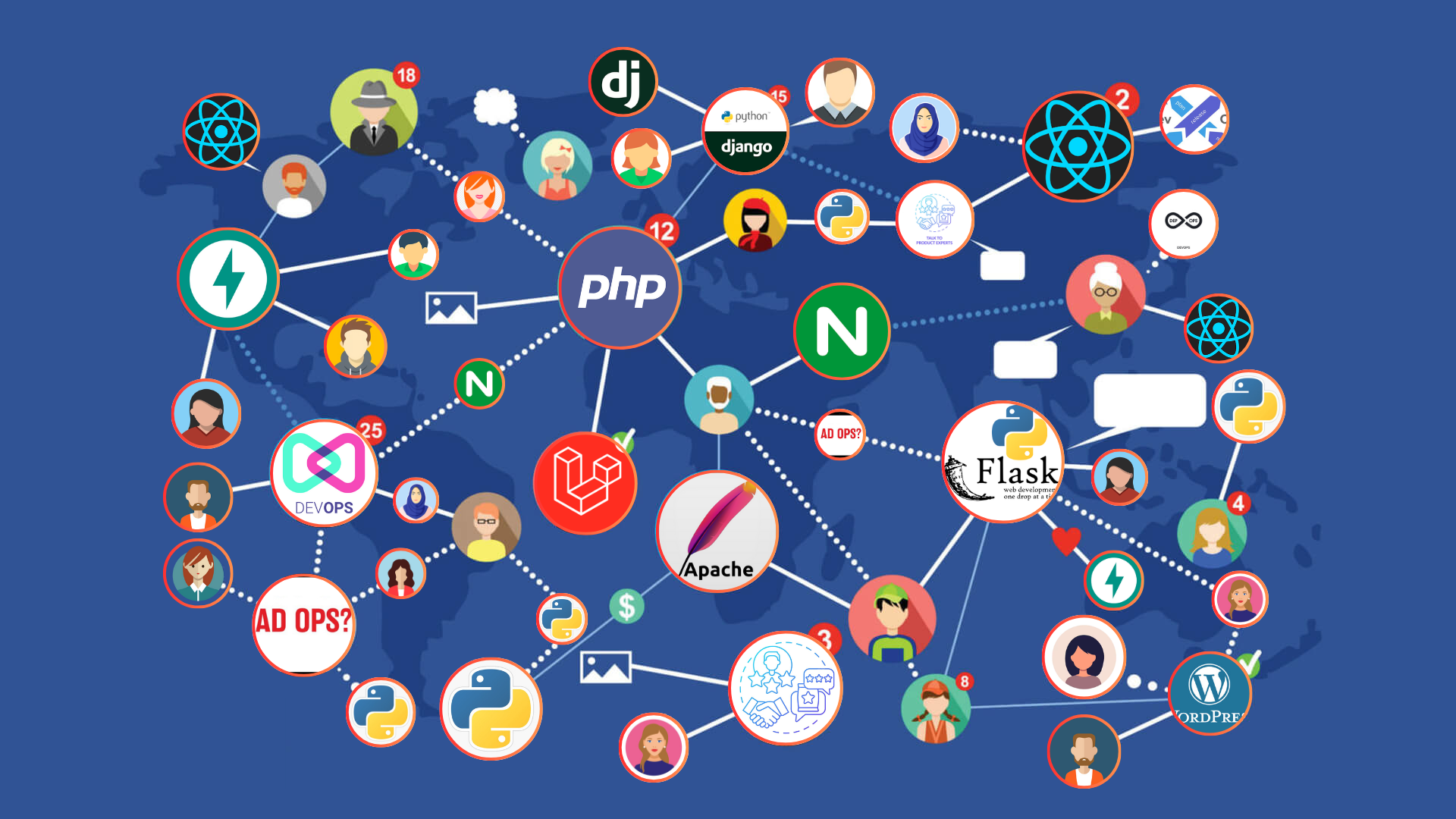
You can manage your own server SSL certificate in Windows using Microsoft Management Console (MMC). Today I will discuss removing the SSL certificates using MMC.
To remove an SSL certificate with MMC follow bellow steps -
1. Press Windows key + R and type MMC then press Enter Key.
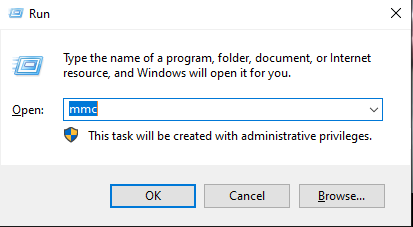
2. In MMC, select File > Add/Remove Snap-In... (or press Control+M).
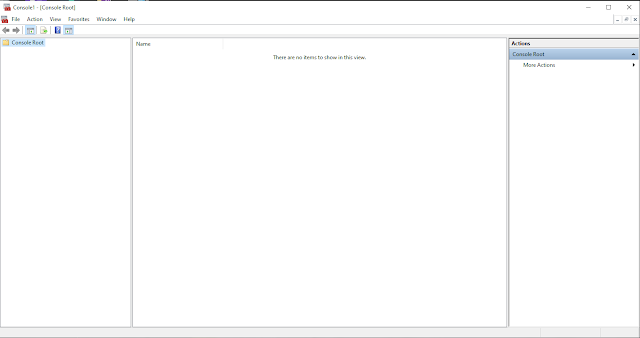
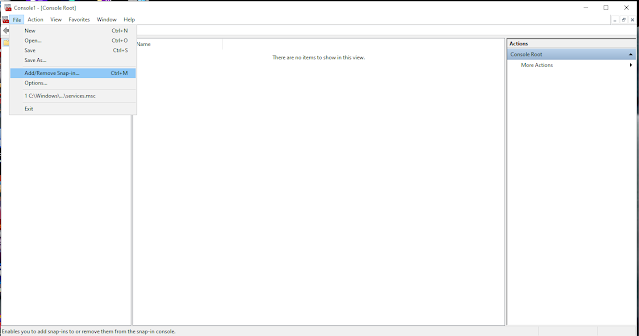
3. Add Certificates Snap-In
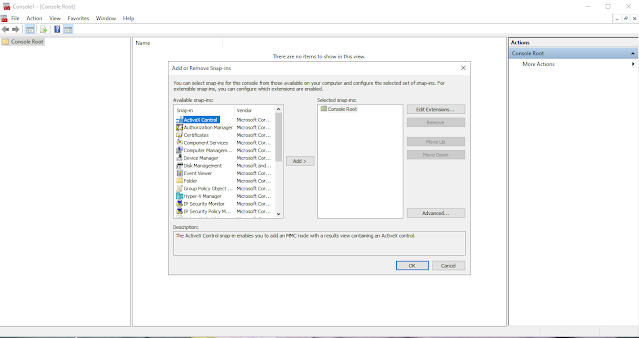
4. Click on the OK button.
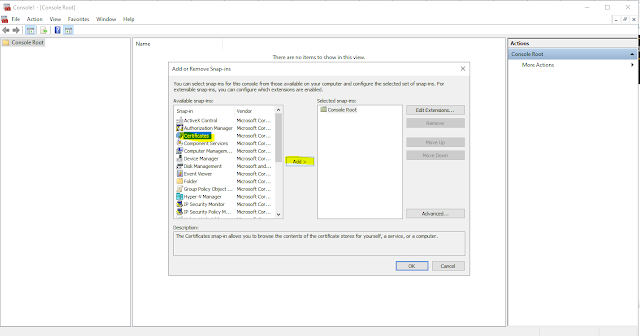
5. From the Certificates snap-in window Select Computer Account and click on the Next button.
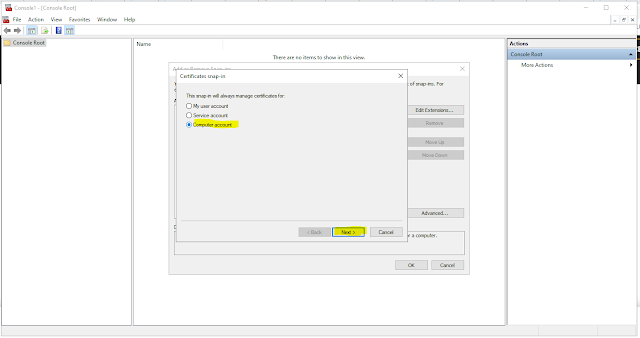
6. Select Local computer then press Finish button.
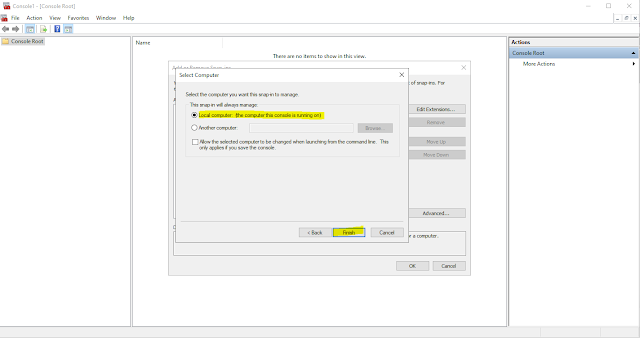
7. Click on the OK button to close the Add/Remove Snap-In Wizard window.
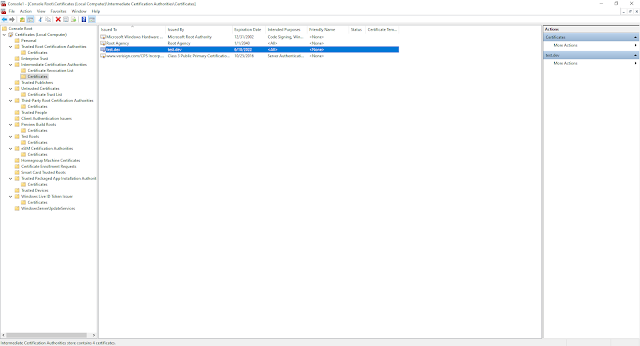
8. From here find in folders and select your private SSL certificate. Then right-click on it and then click on delete.
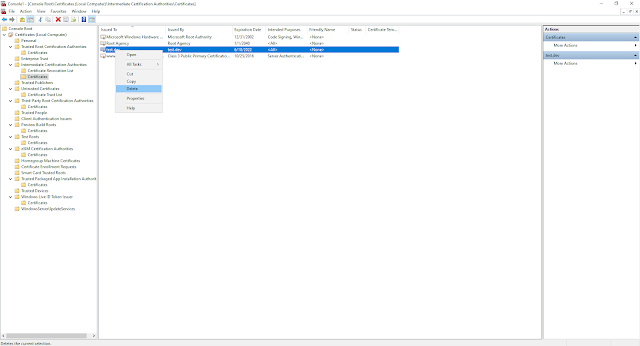
9. Press the Yes button to confirm remove the certificate.
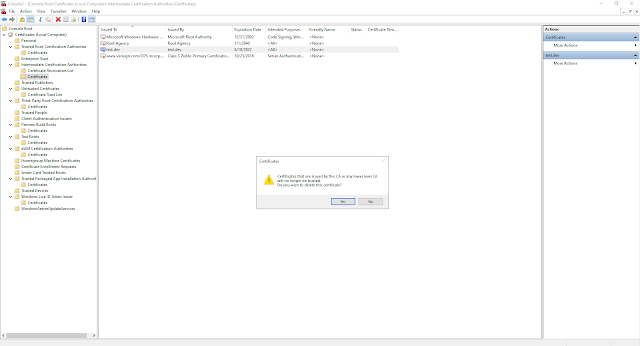
10. Then restart your Windows computer to have the change effect.
How to setup HTTPS (SSL) on your local xampp server in minutes