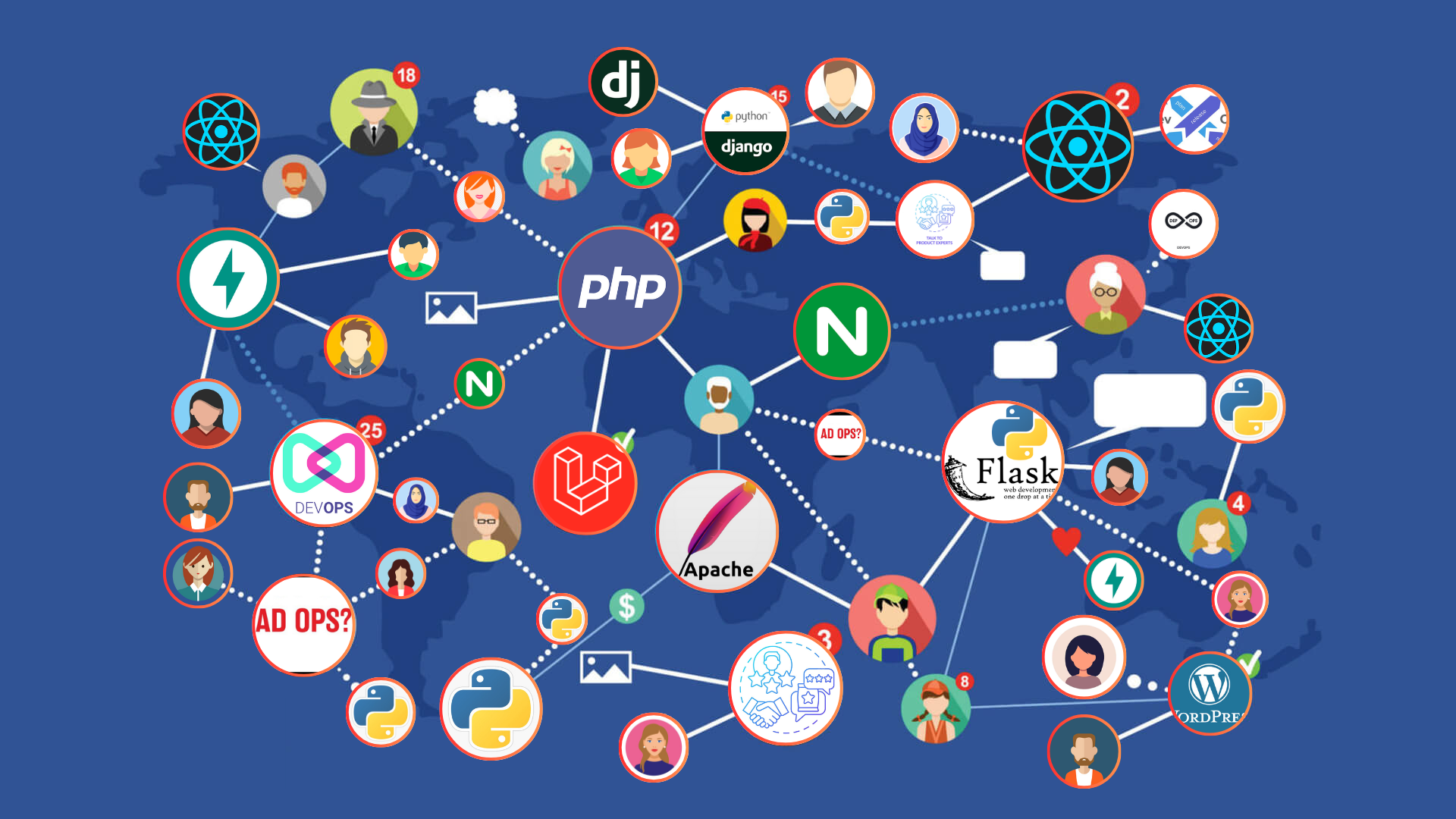
Just install PyQtWebEngine
pip install PyQtWebEngineIf you still got problems with PyQt, try uninstalling all of the PyQt related libraries:
pip uninstall PyQt5
pip uninstall PyQt5-sip
pip uninstall PyQtWebEngineThen install them again as bellow -
pip install PyQt5
pip install PyQt5-sip
pip install PyQtWebEnginewhich should fix the following errors:
ModuleNotFoundError: No module named 'PyQt5.sip'
ModuleNotFoundError: No module named 'PyQt5.QtWebEngineWidgets'If you still got problems uninstalling the libraries, go to your Python folder, like:
C:\Users\<USERNAME>\AppData\Local\Programs\Python\Python<PYTHON-VERSION>\Lib\site-packagesand manually delete the PyQt folders, then uninstall everything and install again. Make sure you have the latest Python version and have upgraded your pip too.
# install latest python version for your operating system, then
# upgrade pip:
pip install --upgrade pip
# uninstall everything
pip uninstall PyQt5
pip uninstall PyQt5-sip
pip uninstall PyQtWebEngine
# install everything
pip install PyQt5
pip install PyQt5-sip
pip install PyQtWebEngineThis will solve the error.